HyperText Markup Language is the most basic building block of the Web. It defines the meaning and structure of web content. Other technologies besides HTML are generally used to describe a web page's appearance/presentation CSS or functionality/behavior JAVASCRIPT.
"Hypertext" refers to links that connect web pages to one another, either within a single website or between websites. Links are a fundamental aspect of the Web. By uploading content to the Internet and linking it to pages created by other people, you become an active participant in the World Wide Web.
HTML uses "markup" to annotate text, images, and other content for display in a Web browser. HTML markup includes special "elements" such as
<head>, <title>, <body>, <header>, <footer>, <article>, <section>, <p>, <div>, <span>, <img>, <aside>, <audio>, <canvas>, <datalist>, <details>, <embed>, <nav>, <output>, <progress>, <video>, <ul>, <ol>, <li> and many others
Forms are a very important part of the Web — these provide much of the functionality you need for interacting with websites, e.g. registering and logging in, sending feedback, buying products, and more. This module gets you started with creating the client-side/front-end parts of forms.
HTML Elements
An HTML element usually consists of a start tag and an end tag, with the content inserted in between:
<tagname>Content goes here...</tagname>
As shown
It will make the title or heading of your paragraph
The src Attribute(Image)
HTML images are defined with the
<img> tag.
The filename of the image source is specified in the
src attributes:
Example:<img src="img_girl.jpg">
<!DOCTYPE html>
<html>
<body>
<h2>The src Attribute</h2>
<p>HTML images are defined with the img tag, and the filename of the image source is specified in the src attribute:</p>
<img src="img_girl.jpg" width="500" height="600">
</body>
</html>
The href Attribute(adding links)
HTML links are defined with the
<a> tag. The link address is specified in the href attribute
<!DOCTYPE html>
<html>
<body>
<h2>The href Attribute</h2>
<p>HTML links are defined with the a tag. The link address is specified in the href attribute:</p>
<a href="https://www.techinterfaceinformer.com">This is a link</a>
</body>
</html>
HTML Headings
Headings are defined with the
<h1> to <h6> tags.<h1> defines the most important heading. <h6> defines the least important heading.
<!DOCTYPE html>
<html>
<body>
<h1>Heading 1</h1>
<h2>Heading 2</h2>
<h3>Heading 3</h3>
<h4>Heading 4</h4>
<h5>Heading 5</h5>
<h6>Heading 6</h6>
</body>
</html>
HTML Paragraphs
The HTML
<p> element defines a paragraph:Background Color
The CSS
background-color property defines the background color for an HTML element.
This example sets the background color for a page to powderblue:
<!DOCTYPE html>
<html>
<body style="background-color:powderblue;">
<h1>This is a heading</h1>
<p>This is a paragraph.</p>
</body>
</html>
HTML Comment Tags
You can add comments to your HTML source by using the following syntax:
<!DOCTYPE html>
<html>
<body>
<!-- This is a comment -->
<p>This is a paragraph.</p>
<!-- Comments are not displayed in the browser -->
</body>
</html>
HTML Colors:
<!DOCTYPE html>
<html>
<body>
<h1 style="background-color:Tomato;">Tomato</h1>
<h1 style="background-color:Orange;">Orange</h1>
<h1 style="background-color:DodgerBlue;">DodgerBlue</h1>
<h1 style="background-color:MediumSeaGreen;">MediumSeaGreen</h1>
<h1 style="background-color:Gray;">Gray</h1>
<h1 style="background-color:SlateBlue;">SlateBlue</h1>
<h1 style="background-color:Violet;">Violet</h1>
<h1 style="background-color:LightGray;">LightGray</h1>
</body>
</html>
Text Color
You can set the color of text:
Hello World
Lorem ipsum dolor sit amet, consectetuer adipiscing elit, sed diam nonummy nibh euismod tincidunt ut laoreet dolore magna aliquam erat volutpat.
Ut wisi enim ad minim veniam, quis nostrud exerci tation ullamcorper suscipit lobortis nisl ut aliquip ex ea commodo consequat.
<h1 style="color:Tomato;">Hello World</h1>
<p style="color:DodgerBlue;">Lorem ipsum...</p>
<p style="color:MediumSeaGreen;">Ut wisi enim...</p>
<p style="color:DodgerBlue;">Lorem ipsum...</p>
<p style="color:MediumSeaGreen;">Ut wisi enim...</p>
Defining an HTML Table
An HTML table is defined with the
<table> tag.
Each table row is defined with the
<tr> tag. A table header is defined with the <th> tag. By default, table headings are bold and centered. A table data/cell is defined with the <td> tag.
<!DOCTYPE html>
<html>
<head>
<style>
table, th, td {
border: 1px solid black;
}
</style>
</head>
<body>
<h2>Bordered Table</h2>
<p>Use the CSS border property to add a border to the table.</p>
<table style="width:100%">
<tr>
<th>Firstname</th>
<th>Lastname</th>
<th>Age</th>
</tr>
<tr>
<td>Jill</td>
<td>Smith</td>
<td>50</td>
</tr>
<tr>
<td>Eve</td>
<td>Jackson</td>
<td>94</td>
</tr>
<tr>
<td>John</td>
<td>Doe</td>
<td>80</td>
</tr>
</table>
</body>
</html>




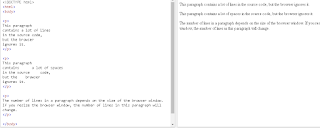








No comments:
Post a Comment
Please don't use any trash word in comment,its for asking questions and giving comment not for typing trash